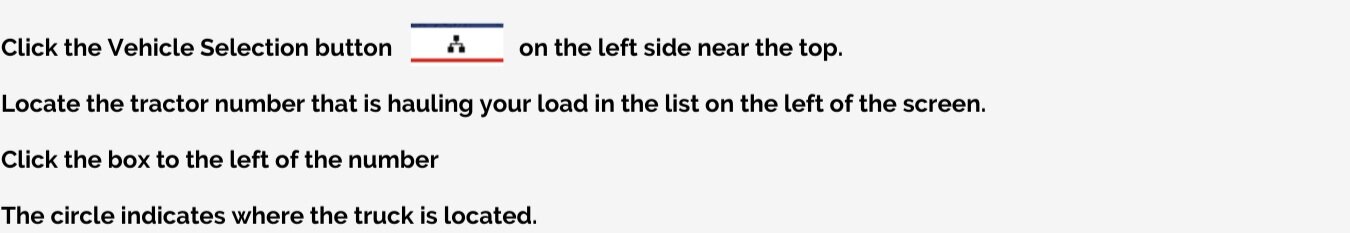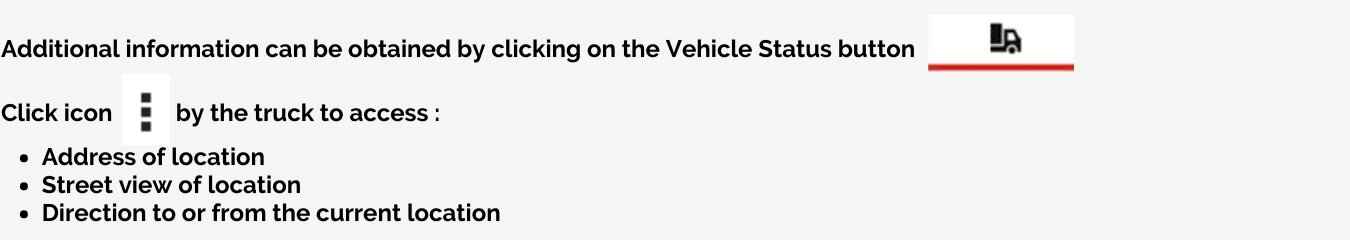track your shipment
Desktop computer instructions. (Access on mobile device will be the same, but displays will vary)
Click on/open up this link https://app.gomotive.com/
Enter Username – website@gaxinc.com
Enter Password (case sensitive) – password
Click the LOG IN button
Red - Stopped, Engine off
Yellow - Stopped, Engine idle
Green - Moving
Click on the circle for location information.